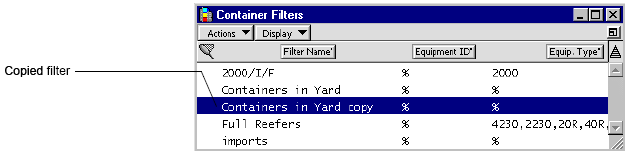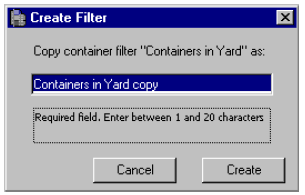
To copy one filter in order to create another:
Select Container>Find Filters List.
Highlight the filter you want to copy.
Select Actions>Copy Filter.
A Create Filter dialog displays with the selected filter highlighted in the text box.
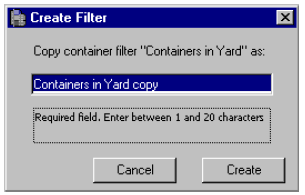
Rename the copied filter if desired. Select Create.
The new filter appears in the Container Filter list.